
【技巧分享】Telegram 电报如何搜索频道和群组?6个中文搜索机器人推荐
由于 Telegram 官方并没有提供中文搜索引擎,因此我们很难找到真正想看的频道和群组,但方法总比困难多,这篇文章就来教大家如何查找、搜索频道和群组,以及某些资源的 4 种方法。
2025年,最值得信赖⭐外网加速器⭐推荐
基于用户不同的上外网需求,选择的加速器也会有所不同。因此,我们列出以下几款工具,供大家根据自身需求进行选择。
方法一:搜索缩写、英文名称
Telegram 只能用英文搜,你可以搜某个名称的缩写,比如上海同城就搜“shtc”,或者搜英文单词,比如“Apple”。
方法二:查看相似推荐
在找到一个想看的频道后,可以在聊天页面点击右上角频道头像。
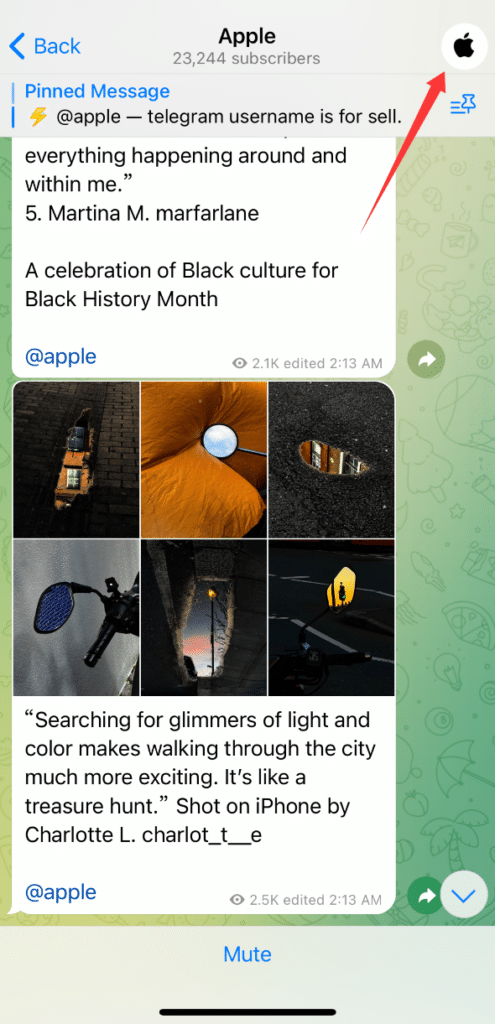
然后点击“Similar Channels 相似频道”,就可以关注主题相似的频道了。
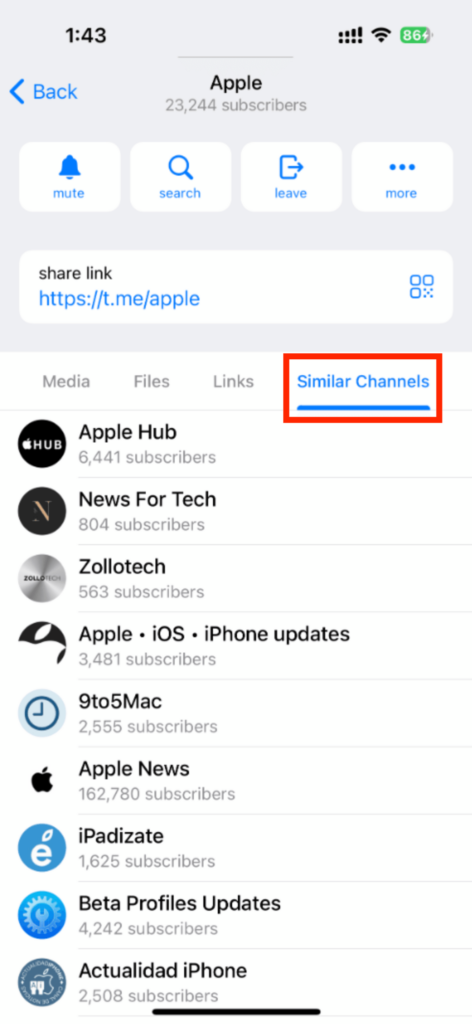
方法三:通过中文搜索机器人查找
| Super | https://t.me/Super |
| V114 | https://t.me/v114bot |
| 极搜 | https://t.me/jisou2bot |
| 消息云 | https://t.me/MsgWikiBot |
| 搜搜 | https://t.me/soso |
| 中文导航 | https://t.me/soso |
点击链接即可自动跳转电报应用,点击“Start Bot”即可使用,直接用中文搜索想看的内容即可,机器人也会自动推荐一些热门话题、内容、资源。
方法四:通过第三方网站查找
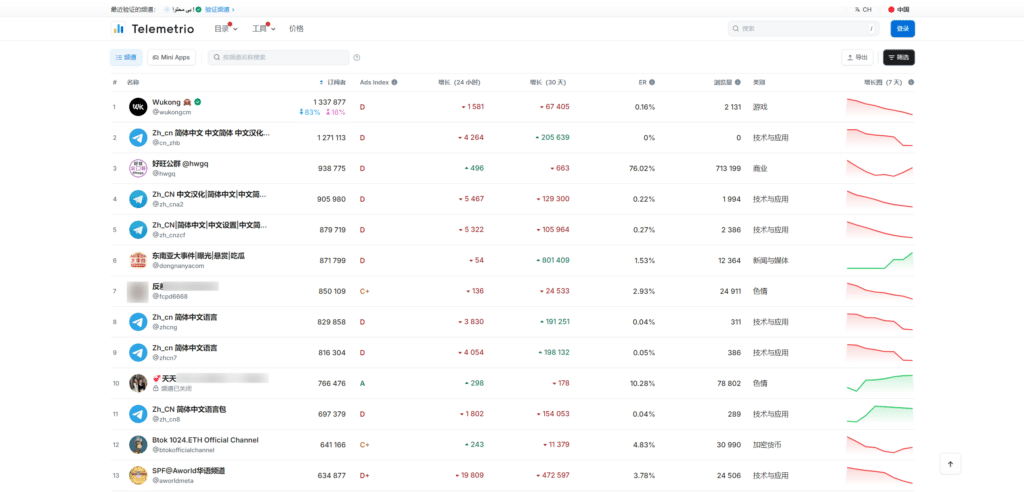
- https://telegram-group.org/Search.php?Language=CN
- https://tdirectory.me/groups.html
- https://telemetr.io/ch/catalog/china
- https://cn.tgstat.com/#
- https://www.tg-me.com/cn
- https://tgtw.cc/index.php





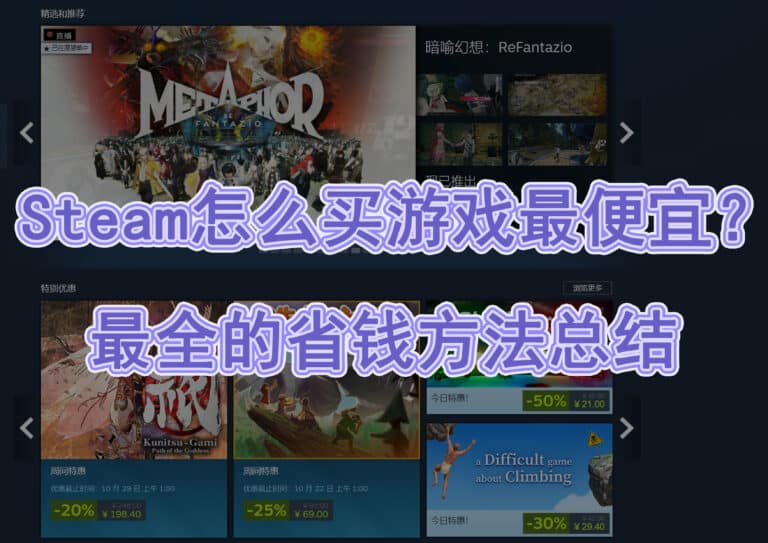





一条评论